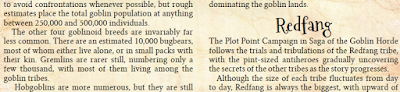I've talked a lot in previous blog posts about
setting design, and I've
described the process I use to go from initial idea to final product, but before I release something there are a lot of things to double-check. In the past I would frequently have to make multiple releases to correct stuff I'd forgotten, but over time I've built up a checklist of things to look out for, so I thought I'd share it.
Note that if you're preparing your PDF for print-on-demand, you will have to follow additional steps, such as using a specific export format, setting the bleed, checking the colors, and so on. This isn't something I've done (yet), so for the time being I'm focusing on PDFs for use on a screen or for home printing.
Vertical Rhythm
Often considered one of the more important typography practices, vertical rhythm refers to the vertical spacing between elements, and generally requires the use of a baseline grid. This automatically aligns the text across columns, using
the principle of repetition to produce a more balanced and readable layout.
If you're using Scribus, click "File", "Document Setup" and "Guides", and you'll see "Baseline Settings" at the bottom.
In the following example, you can see that I didn't use a baseline grid, and the text in the two columns is not correctly aligned:
In the next example I've used a baseline grid, and the text aligns up, giving it a cleaner and more consistent look:
This should really be done when you first set up the document template, but it's always worth double-checking the vertical rhythm before you release a product, particularly if you're not using the baseline grid for your artwork.
Widows and Orphans
Widows and orphans refer to the single lines that sometimes appear on a separate column from the rest of a paragraph, either because the paragraph started at the end of a previous column, or because it was just a bit too long to fit onto one column.
They can be addressed in a number of ways (adjusting the scaling, the margins, the spacing, etc), but I usually edit and rephrase the text to make it fit. This is one of the big benefits of doing my own layout - I can also change the content of the document when necessary, in order to improve the layout.
Spelling and Grammar
It should go without saying that the document should always be checked for spelling and grammar, but it's surprising how often I see simple mistakes make their way into published products. It's also important to decide which language you're going to use - Pinnacle favor American English, for example, so I've made an effort to use American English in my newer products, rather than my native British English. In general either are fine, but it's important you're consistent and don't mix them.
Punctuation
This isn't as easy to check as spelling and grammar, and once again the rules vary depending on which version of English you're using (e.g., whether commas and periods go inside or outside quotes). There are also some stylistic choices to consider, for example Savage Worlds products prefer to use the en-dash instead of a hyphen in front of numbers.
You should also make sure you're using curly rather than straight quotes and apostrophes (unless you're using them to represent feet and inches).
Proofreading
Some mistakes will always need to be caught the old fashioned way. Of course it's far better to have someone else proofread your document, but you should still proofread it yourself as well. You'll need to do this a few times - it's not much fun, but it is necessary if you want to release a quality product.
Copyright Notices and Credits
It's important to double check that all copyright notices and legal disclaimers are in place, and that you've added all of the appropriate credits (and logos). For example if you're writing a One Sheet, and you initially copied the template from a previous One Sheet, you'll probably be using different artwork - so don't forget to update the credits accordingly.
Indentation
Paragraphs should have a first-line indent, but it shouldn't be too large. I prefer to give the text an indent equal to its font point size (typically 10 pt). Don't do this manually, though! You should have defined the indent as part of the style (in Scribus click "Edit" then "Styles").
However you shouldn't indent the first paragraph of a chapter or section. This is another rule that a lot of people ignore, but it's the approach recommended by Robert Bringhurst in his book Elements of Typographic Style.
Statblock Analyser
Characters in Savage Worlds have fairly short statblocks, yet it's surprising just how often people make mistakes. This is particularly common with archetypes, where all of the attribute and skill points have to add up correctly (even a couple of the archetypes in Savage Worlds Deluxe have mistakes), but NPCs often have problems too, with Parry and Tougness being the most common culprits.
Reviewing statblocks is pretty mind-numbing work though, so I put together a tool to analyze them for me. Now I just have to run my statblocks through the tool before publication, and it automatically checks for obvious mistakes.
You can access my statblock analyzer
here.
EDIT: There is now a SWADE version of the statblock analyzer
here.
Bookmarks
Scribus allows you to specify if a text frame should be used as a bookmark, however this isn't a very convenient approach, because it uses the entire text. If you want to use bookmarks throughout your PDF, you will need to create an additional text frame for each bookmark, and make them invisible. Make sure you also put them on the lowest layer, otherwise some PDF viewers will display them anyway, even if they're invisible.
You may also need to manually reorder the bookmarks, but this isn't particularly difficult. However it's probably easier to leave the bookmarks until the rest of the book is finished.
Update: I've found a better way to handle bookmarks. Add a text frame for each bookmark at the top of the appropriate page and set them as bookmarks as usual (by right clicking on each text field and selecting "Is PDF Bookmark" under "PDF Options", and checking "Include Bookmarks" in the "Save as PDF" dialog), but instead of fiddling around with layers, just right click the text frames containing the bookmarks, select "Properties", and press the "Enable or disable exporting of the object" button so that exporting is disabled.
Text Frame Sequence
Have you ever tried to copy and paste text from a PDF, only to discover that the text was copied out of order? Or perhaps you're using some sort of audio reader, and the speech doesn't appear to follow the sequence that the text appears on the page? That's because the text frames are out of sequence, often because they've been copied and pasted during the layout work.
This can be fixed in Scribus by right-clicking on a text frame, selecting "Properties", and adjusting the level, as shown below:
I find it's usually easier to generate a PDF first, and use it to check the order, then go back and fix it before generating another PDF.
Embedded Fonts
Scribus doesn't automatically embed the fonts, you have to tell it which ones you're using. This is very easy to check, but it's important you don't forget this step, otherwise the PDF may look okay for you (so just looking at the PDF won't necessarily reveal the problem), but the missing fonts will look weird to other people.
There seems to be a bit of a strange bug in Scribus whereby embedding the font isn't recognized as a file change for the purposes of saving. So it's always worth double-checking that the fonts are there, even if you've embedded them previously.
Image Resolution
PDFs can get quite large, particularly if they have a lot of artwork, so it's worth setting the image resolution to the appropriate DPI. Personally I prefer 150 DPI to keep the size down, but 300 DPI is preferable for printing (and if you explicitly want to offer the PDF for printing, don't forget to set the output for print rather than screen).
Layers
It's well worth using layers in your PDF (this option can be set in the same dialog as the image resolution, just make sure you're using PDF 1.5), as this allows the user to switch off different layers for printing - for example they could switch off the background, or the artwork.
However you have to specify which layer each component uses, and mistakes can happen, so after you've created your PDF make sure you check that everything is on the correct layer. I usually do this by zooming out, and checking one layer at a time.
Scribus Workaround
There is a bug with the layers in Scribus, whereby all layers are always displayed when you print the document (you can see this in the print preview as well). So for example, you can switch off the background layer (so that it appears white), but when you print it'll still print the background image.
This can be fixed by opening the PDF with Notepad++, deleting every line that begins with "/usage", then saving and closing the file. After that you need to open the PDF in Acrobat, then immediately close it again, whereby it will prompt you to save (do so). There's a more detailed guide to applying the fix
here.
Proofreading (again)
By this point you're probably sick of proofreading. But do it again anyway, and get someone else to proofread for you as well, because there will probably be something you missed (particularly if you made some last minute edits).
You should also check for things like the title and author of the PDF (right click on the PDF in Acrobat Reader, click "Properties", and check the Description tab), make sure the settings in the Security tab are correct, double-check the fonts, and so on.